 |
|

09-06-2007, 07:45 PM
|
 |
Administrator
|
|
Join Date: Feb 2007
Posts: 12,362
|
|
|
BOOM MAY have found a solution for me. He is incredible with technology and finding stuff on the net.
Thanks BOOM!!!!!!!!!!!!!!!!!!
__________________
Happy moments, PRAISE GOD.
Difficult moments, SEEK GOD.
Quiet moments, WORSHIP GOD.
Painful moments, TRUST GOD.
Every moment, THANK GOD.
|

09-06-2007, 08:07 PM
|
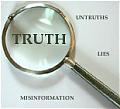 |
Still Figuring It Out.
|
|
Join Date: Feb 2007
Posts: 10,858
|
|
|
It looks like what Boom found worked... Just in case... as I am headed for bed...
Go to File
Page Setup
Under Orientation Click Landscape
Under Pages Click "2 Pages Per Sheet" or "Book Fold"... whichever one serves your needs.
|

09-06-2007, 08:45 PM
|
 |
Jellybean!
|
|
Join Date: Feb 2007
Location: Oregon
Posts: 6,996
|
|
Quote:
Originally Posted by Digging4Truth

It looks like what Boom found worked... Just in case... as I am headed for bed...
Go to File
Page Setup
Under Orientation Click Landscape
Under Pages Click "2 Pages Per Sheet" or "Book Fold"... whichever one serves your needs.
|
It's not that easy of a solution...
Phil described what the printer wants and needs: They want to print pg. 1 twice on the top side of one landscaped 8 1/2 x 11 sheet of paper, then they will print two pg. 2's on the back of that same sheet...most likely printing all odd pages the first time, then sticking that stack of pages back in the printer and printing all even pages on the backs, then cutting all those pages in half will create two 8 1/2 x 5 1/2 books.
And so far, the link that Boom gave us won't do the job either.  So, we're back to square one...we still need help!
So, we're back to square one...we still need help!
Anybody else have any suggestions?
|

09-06-2007, 09:17 PM
|
 |
Guest
|
|
Join Date: Feb 2007
Location: In a cold dark cave.....
Posts: 4,624
|
|
Here is the answer-
http://tinyurl.com/2lzrgq
Quote:
To print this way, you don't want to use "Book fold" at all. Instead, just
create each page once, using the "2 pages per sheet" selection in Page Setup
(not the one in the Print dialog). This will give you your half pages. Then,
in the Print dialog, print Pages 1, 1, 2, 2, 3, 3, etc. It may require more
than one print run to get them all, as there's some finite limit to how many
page numbers you can put in the Pages box.
|
|

09-06-2007, 10:14 PM
|
|
Registered Member
|
|
Join Date: Feb 2007
Posts: 1,177
|
|
Quote:
Originally Posted by Esther

Pagemaker is for newsletters and broshures according to what I just read.
Quark is suppose to work.
You have all the tools man what are you waiting on? 
|
Pagemaker can be used for books as well. I understand that it can be awkward though! Have a friend who has used it for several books.
Thanks BOOM for this information, I can use it as well!
__________________
For I know the thoughts that I think toward you, says the LORD, thoughts of peace and not of evil, to give you a future and a hope. Jeremiah 29:11
|

09-06-2007, 10:42 PM
|
 |
Go Dodgers!
|
|
Join Date: Feb 2007
Posts: 45,791
|
|
Quote:
Originally Posted by The Mrs

It's not that easy of a solution...
Phil described what the printer wants and needs: They want to print pg. 1 twice on the top side of one landscaped 8 1/2 x 11 sheet of paper, then they will print two pg. 2's on the back of that same sheet...most likely printing all odd pages the first time, then sticking that stack of pages back in the printer and printing all even pages on the backs, then cutting all those pages in half will create two 8 1/2 x 5 1/2 books.
And so far, the link that Boom gave us won't do the job either.  So, we're back to square one...we still need help!
Anybody else have any suggestions?
So, we're back to square one...we still need help!
Anybody else have any suggestions? |
It sounds like what they want is to make it so they can cut the book in half and then bind it for two books.
You can do it manually
You can make a template set up already and perhaps add all the necessary pages, blank, then cut and paste each page in
__________________
Let it be understood that Apostolic Friends Forum is an Apostolic Forum.
Apostolic is defined on AFF as:
- There is One God. This one God reveals Himself distinctly as Father, Son and Holy Ghost.
- The Son is God himself in a human form or "God manifested in the flesh" (1Tim 3:16)
- Every sinner must repent of their sins.
- That Jesus name baptism is the only biblical mode of water baptism.
- That the Holy Ghost is for today and is received by faith with the initial evidence of speaking in tongues.
- The saint will go on to strive to live a holy life, pleasing to God.
|

09-06-2007, 10:43 PM
|
 |
Go Dodgers!
|
|
Join Date: Feb 2007
Posts: 45,791
|
|
Quote:
Originally Posted by BoredOutOfMyMind

|
That is essentially one of the solutiongs I gave except the print page dialogue
__________________
Let it be understood that Apostolic Friends Forum is an Apostolic Forum.
Apostolic is defined on AFF as:
- There is One God. This one God reveals Himself distinctly as Father, Son and Holy Ghost.
- The Son is God himself in a human form or "God manifested in the flesh" (1Tim 3:16)
- Every sinner must repent of their sins.
- That Jesus name baptism is the only biblical mode of water baptism.
- That the Holy Ghost is for today and is received by faith with the initial evidence of speaking in tongues.
- The saint will go on to strive to live a holy life, pleasing to God.
|

09-06-2007, 11:00 PM
|
 |
Jellybean!
|
|
Join Date: Feb 2007
Location: Oregon
Posts: 6,996
|
|
Quote:
Originally Posted by Praxeas

It sounds like what they want is to make it so they can cut the book in half and then bind it for two books.
You can do it manually
You can make a template set up already and perhaps add all the necessary pages, blank, then cut and paste each page in
|
This could potentially be done...if I had another week...MAYBE.
The problem with MS Word is the page numbering system. To put it mildly it's a big pain in the backside. And to do it the way you suggested would be a HUGE pain in the backside.
It has to be at the printer's tomorrow.
|

09-06-2007, 11:03 PM
|
 |
Jellybean!
|
|
Join Date: Feb 2007
Location: Oregon
Posts: 6,996
|
|
Quote:
Originally Posted by Praxeas

Quote:
Originally Posted by BoredOutOfMyMind

|
That is essentially one of the solutiongs I gave except the print page dialogue |
This solution looks like it's what I would do on MY end to print this document. What I need to do is save a copy of the document to PDF format that has two pages of each page ready to print. This is what the printer requires. (That's the big copy company, not the little thing that sits on my desk.) 
|

09-06-2007, 11:07 PM
|
 |
Jellybean!
|
|
Join Date: Feb 2007
Location: Oregon
Posts: 6,996
|
|
Quote:
Originally Posted by philjones

The problem is that the binder/printer is asking for two up printing but they want page 1 on both sides of the page. What Esther is asking for is pre press layout within MS Word that will allow her to have 5.5 x 8.5 page 1 appear twice on a landscape 8.5 x 11 page. The printer wants to be able to run a 166 page book two up so they can then cut and bind two books with a single print run.
I am seeing that this is not commonly done in MS Word. It usually is done in Quark Express which I own but do not have installed or in Adobe InDesign or Pagemaker which I own but do not have installed.
|
Yoooooohooooo.....Bro. Phhhhiii-iiiillllll!
This can easily be done with the "Build Booklet" plugin in Pagemaker. Simply go into your document setup dialog, set your page size to 5.5" x 8.5" and choose (tall). Then choose facing pages and the number of pages you want. Then go back into your document and design it with the pages in order as they go. Once your document is finished and you're satisfied with it, then go into your utilities menu, click on plugins, then click on build booklet.
Once you're in the build booklet dialog, there will be window showing you all your pages. On the right of the window there is a drop down menu. Drop the options down, and then click on "2-up saddle stitch." or "2-up perfect bound", whichever type of binding you will be using. After you have done this click "ok" and you will be asked if you want to do this if you haven't saved your original document. It actually closes your original document and opens the new document in its place. Therefore, make sure you do a save just before you go into the build booklet window.
Once this is all done, your booklet will be set up so that the pages will be in the correct order for printing on an 8 1/2 x 11 sheet. If you are having them cut in half, then I would choose the "2-up perfect bound" option. The printing company will then cut the pages in half and bind them for you.
This is the best thing I could come up with...and I'm not even sure that it would be the solution.

|
 Posting Rules
Posting Rules
|
You may not post new threads
You may not post replies
You may not post attachments
You may not edit your posts
HTML code is Off
|
|
|
| |
|

