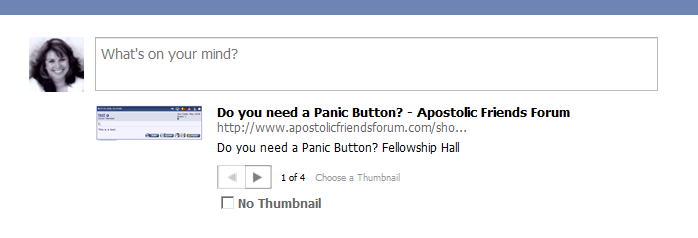Hey all...just added a couple more social bookmarks to the list.
You'll find them in the 'Bookmarks' header at the bottom of every
public thread. You can now share an interesting thread to your Facebook profile wall and Tweet to your heart's content.

But please be aware that when you post something to your Facebook wall, it will post the link and a thumbnail image. Unlike my example image below, in which i DID have an image in the first post, most threads/posts don't have images uploaded, so the only images available for Facebook to grab are the member's avatars. You have the option to choose different images, and as long as other members have already posted to the thread it will show all their avatars. Please try to choose as generic an image as possible as opposed to sharing personal avatars. Or you can click the box for 'No Thumbnail'.
Also, when posting any link to your Facebook wall you have the option of editing the title and the description. Just click on the title/description BEFORE you 'share' it.
And I'm sorry to say...I don't Tweet, so I have no idea how to guide you on a Twitter account.